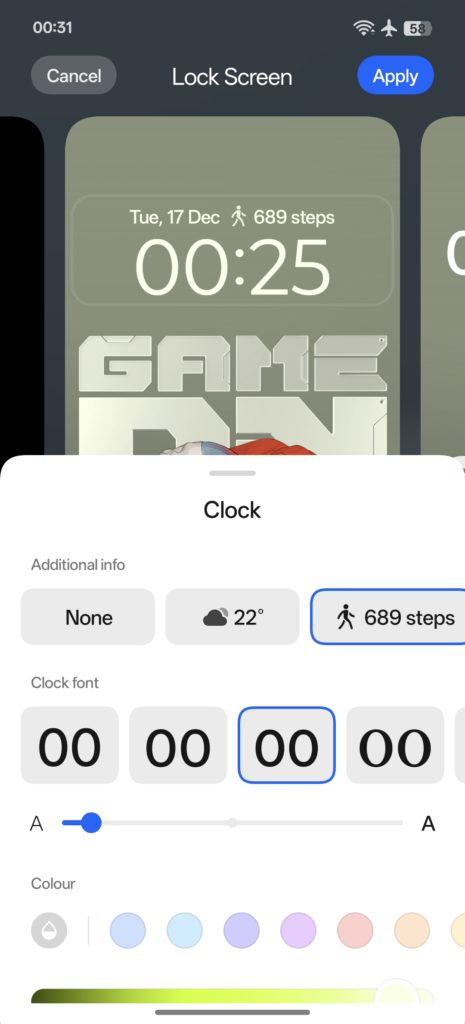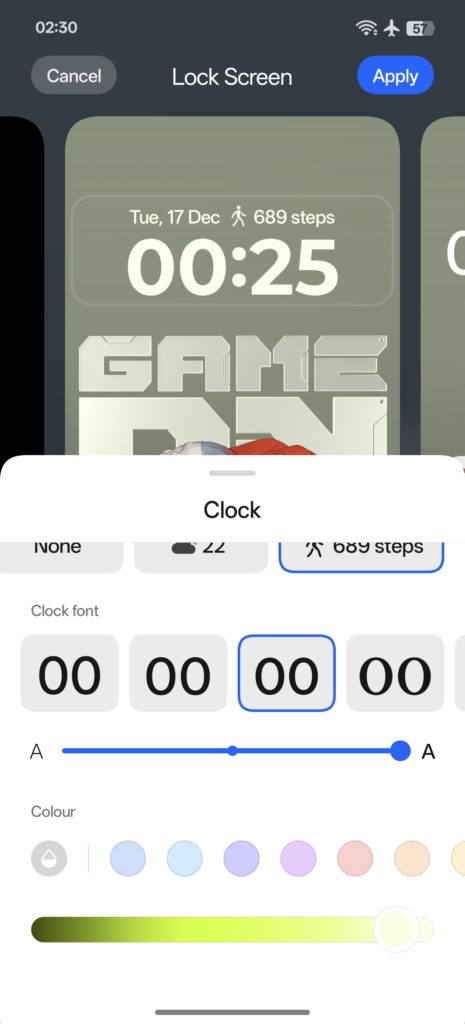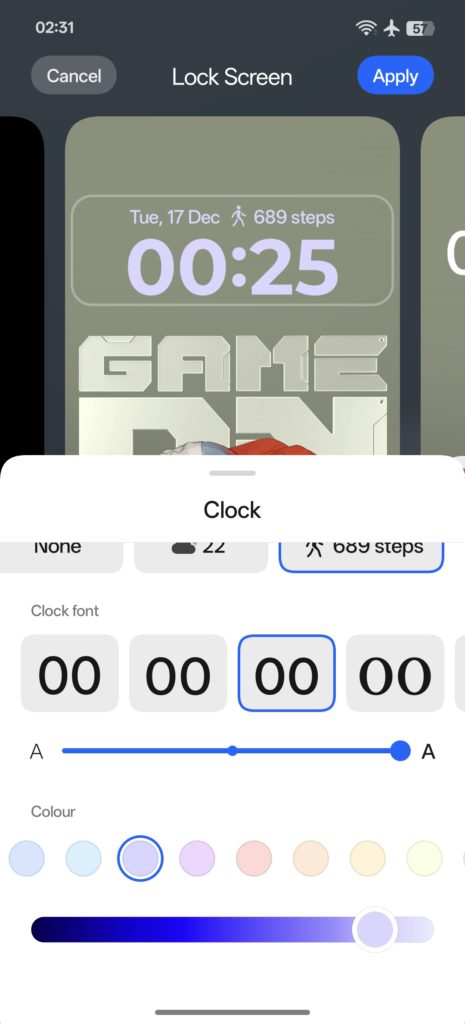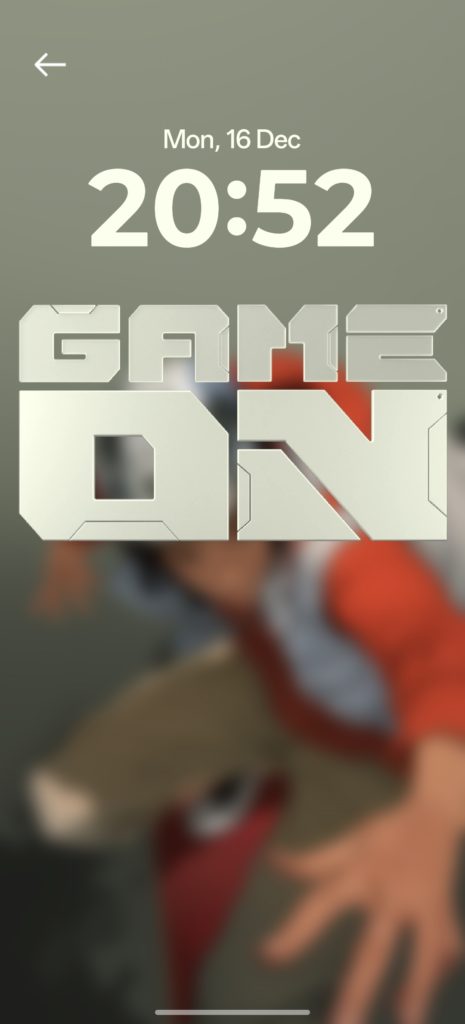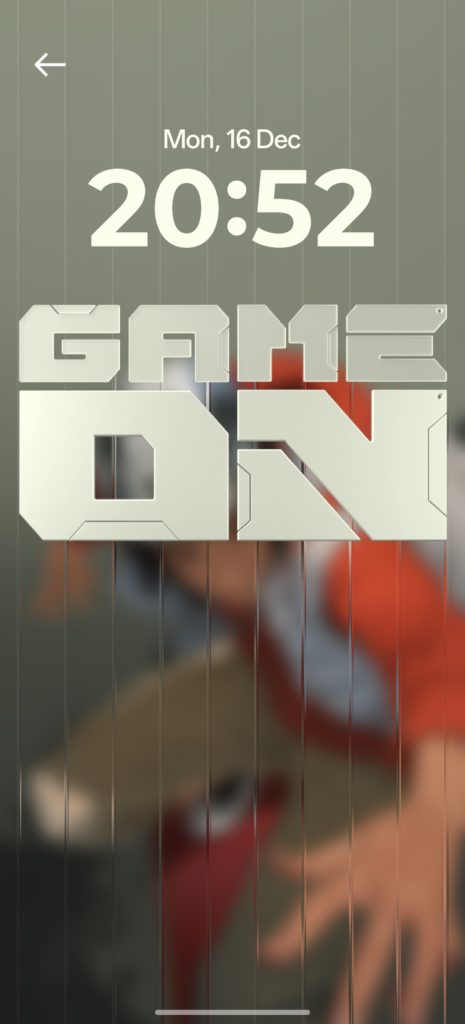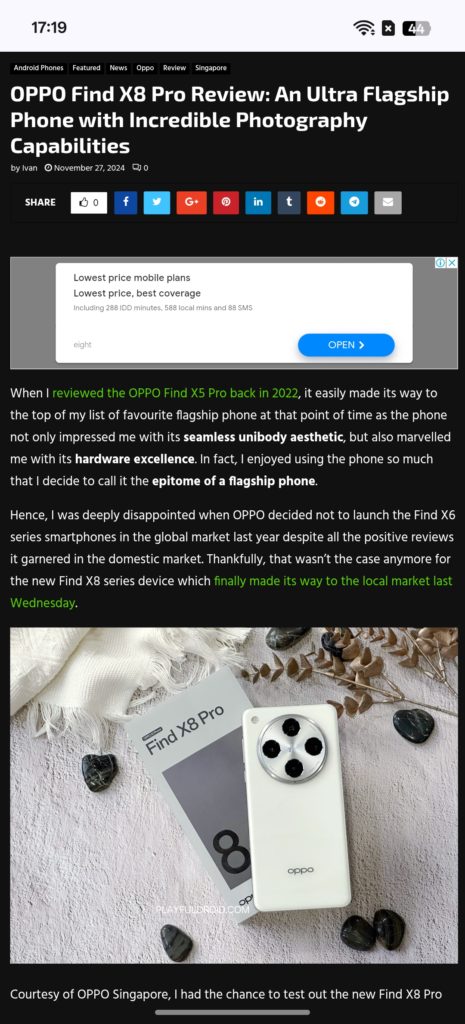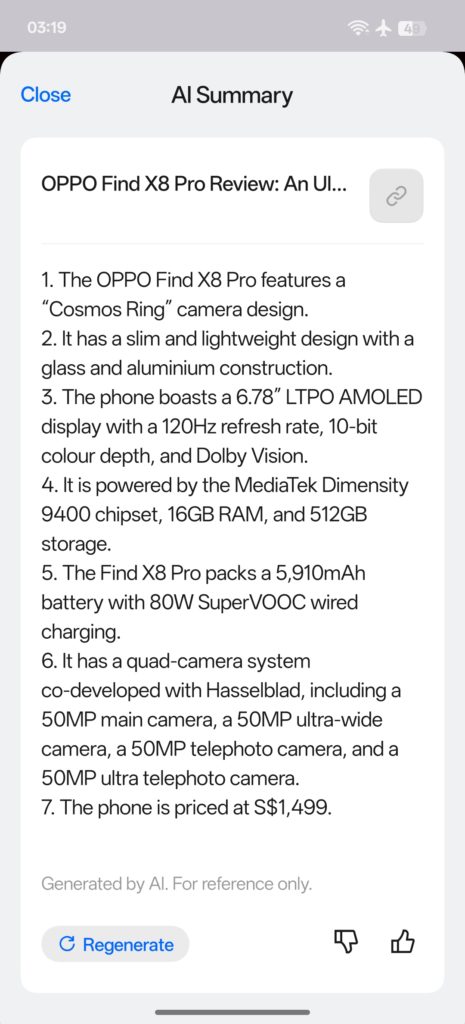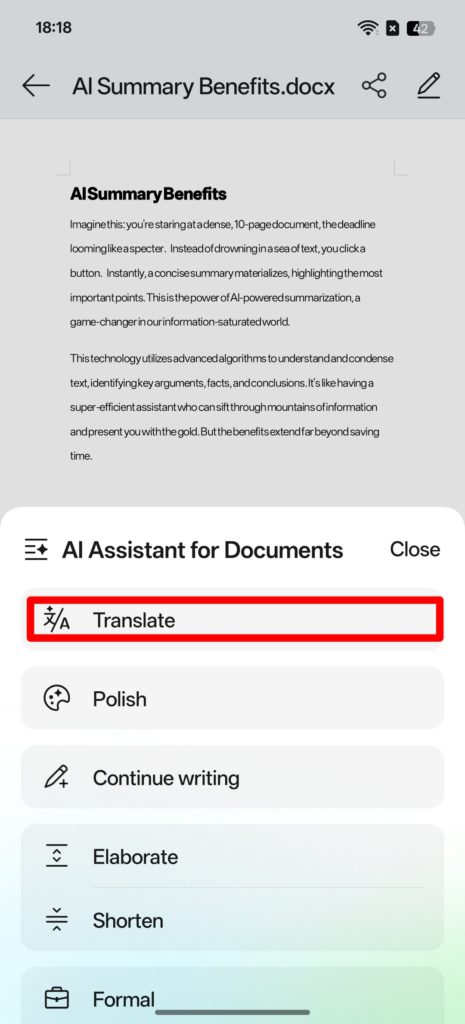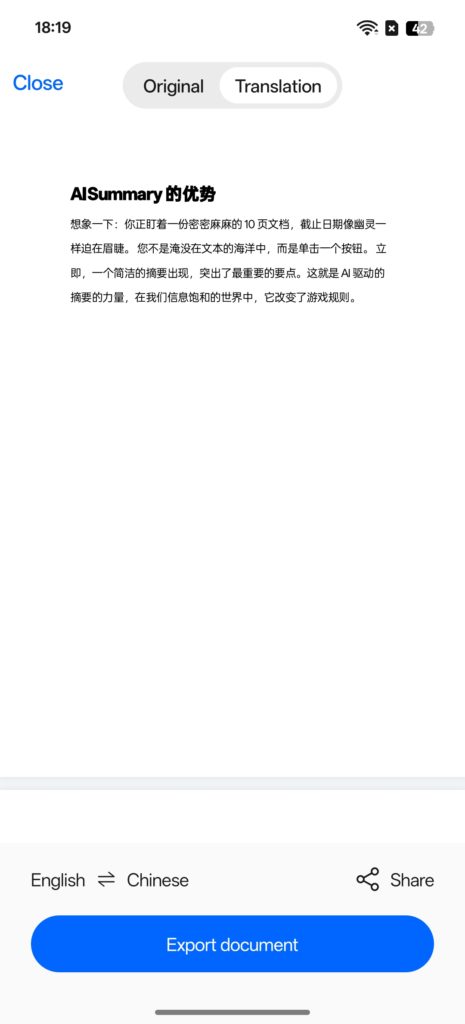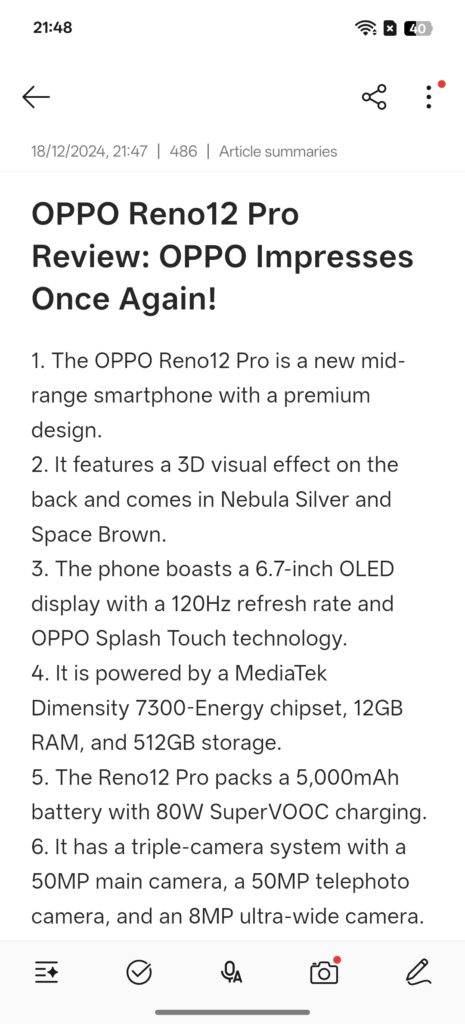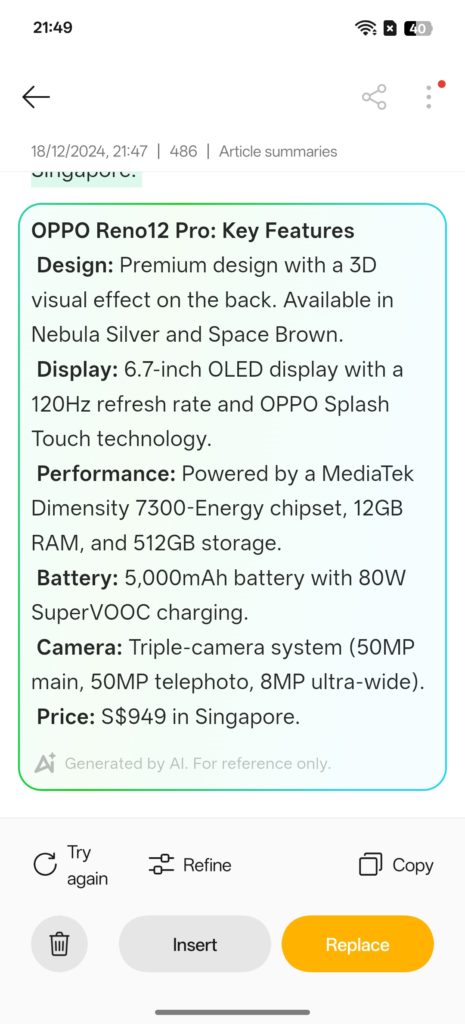OPPO first introduced its ColorOS operating system back in September 2013. Since then, the company has made significant improvements, enhancing both the user experience and offering better productivity and entertainment features on OPPO smartphones.
Last month, OPPO launches the new ColorOS 15 alongside the OPPO Find X8 Series devices (Review) during a high-profile launch event held in Bali, Indonesia. The latest version brings along a wealth of updates that not only offers a breath of fresh air to the UI department, but also puts forward plenty of new AI features that take your mobile experience to a whole new level.

Visual Design: Experience Smoothness Like Never Before
No doubt, user interface (UI) is one of the most important aspects of a smartphone as a well-designed and intuitive UI will greatly improve usability, making the phone more enjoyable and efficient to use, while a poorly designed UI easily leads to frustration and inefficiency. This explains why OPPO consistently invests in creating UI experiences that are not only visually appealing, but also highly functional and user-friendly.

The new ColorOS 15 features one of the biggest visual updates in ColorOS history. Among the more notable changes include a new One Take Animation feature which offers a seamless transition between the Always-on Display, Lock Screen and the Home Screen. As someone who uses AOD regularly (unless my phone is low on battery), I can attest that the extra transitional effects does make the entire load up feel much smoother.
Besides adding new transitional effects, ColorOS 15 also introduces new Luminous Motion Effects which add dynamic animations to everyday actions such as charging and fingerprint access. Much like the One Take Animation feature, these dynamic animations enhance the overall visual experience by adding a sense of fluidity and liveliness to the interface.
As for those who love to personalize their lock screen and home screen, ColorOS 15 also has a new Flux Theme feature that gives users the ability to adjust different aspects of the theme to suit their preferences, including the accent colours as well as specific visual elements. Taking the clock widget as an example, Flux Theme makes it possible to add additional information to the widget such as the day’s temperature or your daily step count. Apart from that, you can also adjust specific elements such as the font type, font weight and even its colour.
Widget-aside, there’s also an option within Flux Theme which actually allows you to customize any existing wallpaper to your liking. For instance, users can now give a personal touch to their wallpaper by adding various glass patterns and blur effects that will make their wallpaper even more unique.
Performance: New Era Of Parallel Processing
To ensure a lag-free user experience, ColorOS 15 introduces a new Luminous Rendering Engine designed to optimize the rendering process of graphics and system animations. This is made possible by leveraging parallel processing to handle multiple visual tasks at the same time, rather than sequentially – hence ensuring smooth animations even when frequently interrupted.
Apart from that, ColorOS 15 also features an upgraded Trinity Engine that uses smart caching to further optimize CPU and system performance, thereby enhancing data access speed for both the CPU and GPU. It’s “smart” in the sense that the cache system is able to recognise the underlying context such as user’s behavior, usage patterns, and current needs to optimize the caching process. This results in lower latency as well as better utilization of memory resources which will lead to greater system stability and performance.
In fact, OPPO claimed that the updated Trinity Engine promises up to 22% improvement in overall system smoothness as well as a slight increase in battery life.
Productivity: AI Takes The Charge
Considering that Artificial Intelligence (AI) is now the new big thing in the mobile world, it’s not surprising to see phone makers like OPPO doubling down on this area to bring new innovations to enhance user experience.
This time round, AI forms the core of ColorOS 15’s new productivity features such as AI Summary, AI Assistant for Documents, as well as AI Assistant for Notes. As someone who covers phone launches on a regular basis, features like AI Summary is certainly a game changer that makes my work life way easier as it’s able to run through a lengthy press release and accurately sieve out key pointers such as its main features, pricing and availability – with just a click.
Similar to AI Summary, AI Assistant for Documents is another handy tool which effortlessly translates any of your documents into a language of your preference. The original and translated content is then displayed side by side for seamless bilingual reading. While it’s true that third-party apps can support this feature, nothing beats having an ad-free app pre-installed on the device right out of the box.
Last but not the least, ColorOS 15 also introduced a new AI Assistant for Notes which allows you to scribble down your ideas in point forms and then organize them in a single click. You can then decides whether you want to polish, expand, condense, or continue them.
Photography: Better Experience With AI
For those who love taking photos, ColorOS 15 introduces a range of AI tools designed to enhance the photography experience on OPPO smartphones. Among all the features introduced, AI Eraser is probably my favorite. This tool uses advanced AI technology to automatically detect and remove unwanted objects or distractions from photos with incredible precision.


Whether it’s a person walking in the background, an object that spoils the shot, or any other unwanted element, AI Eraser can seamlessly erase them while preserving the rest of the image. The process is quick, efficient, and often results in a more polished, professional-looking photo without the need for complex editing.
For instance, if I wish to remove all the people in the first photo, all I need to do is to simply click on the Remove People option within AI Eraser and the underlying AI will automatically detect every individual in the photo and remove them accordingly. This results in a photo that looks so natural as if those people never even existed there.
Likewise, if you wish to remove any unwanted objects in a photo, all you have to do is to simply click on the Smart Lasso option within AI Eraser and circle the area around the object using your fingers. It will then intelligently outline the object and have it removed in just a matter of seconds.
Apart from AI Eraser, AI Unblur is another useful feature that does exactly what its name suggests – unblurring your photos. While this feature may not be as handy on high-end phones with OIS stabilization such as OPPO’s Find X8 series devices, it’s definitely useful on lower-end devices with weaker camera systems.
Last but not the least, ColorOS 15 also brings along a new AI Reflection Remover feature that’s able to intelligently remove unwanted reflections that may appear in your images, particularly when shooting through glass or in environments with reflective surfaces.
Privacy: Safeguarding Your Private Information
With the growing reliance on smartphones for personal, financial, and professional activities, ensuring the security of these devices is more important than ever to protect sensitive information and maintain privacy. That’s precisely why phone makers like OPPO are working diligently to develop new security tools and features that can better protect users from prying eyes.
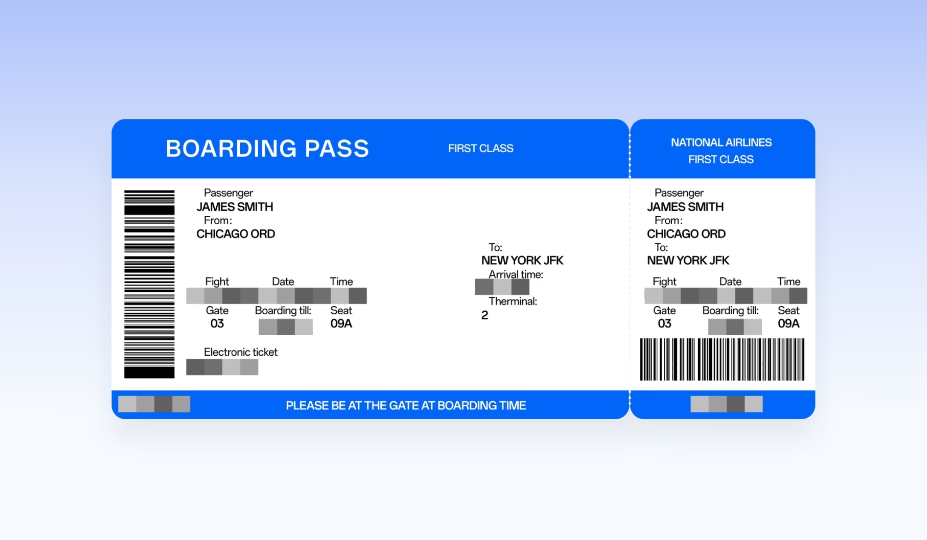
One such feature is the Auto Pixelate feature designed to protect user privacy by automatically pixelating sensitive information in screenshots before they are shared. This helps to prevent personal data such as phone numbers, email addresses, or ID details from being accidentally exposed to unintended parties.
Furthermore, there’s also an updated Theft Protection mechanism that offers several layers of data protection in case your phone gets lost or stolen, as well as a new Strongbox feature that provides hardware-level protection that prevents sensitive data from unauthorized access, even in the event of a system compromise.
Rollout Schedule
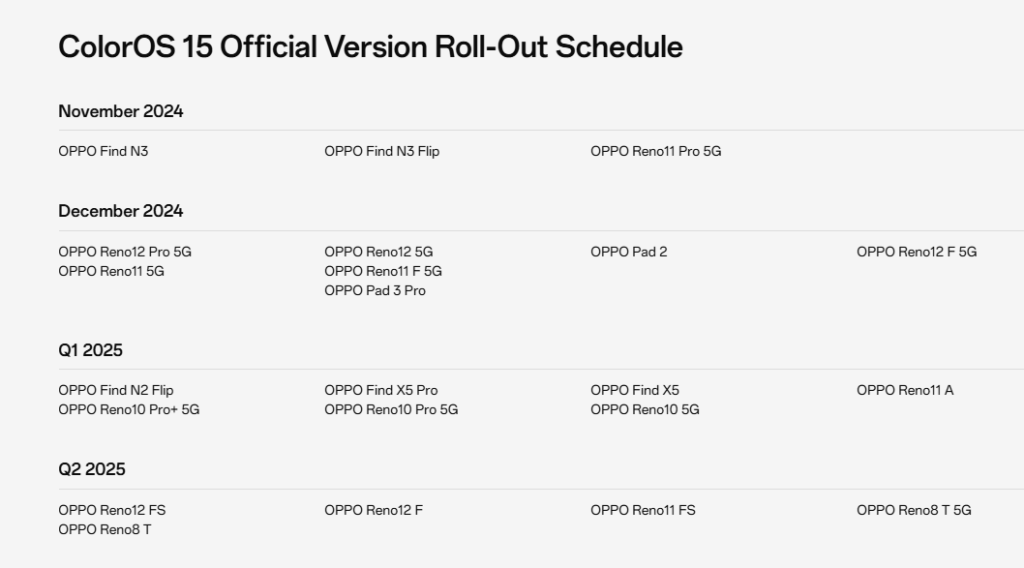
ColorOS 15 update will be rolled out to at least ten models by the end of the year, and is expected to hit another twelve models by first-half of 2025, according to the update schedule released by OPPO.