There ain’t many great tablets in the Android that can honestly stand toe-to-toe with those from Apple’s camp. However, the new Xiaomi Pad 6 is one particular model that really stands out from the crowd. Not only does it comes with an affordable launch price of just $459, it also features some of the best hardware that makes it a perfect companion for work and play.
Design
The new Xiaomi Pad 6 adopts a minimalist design which may look similar to last year’s Pad 5 at first glance despite getting several noteworthy design updates. Among those changes include adopting a full metal chassis which adds an extra touch of opulence to it’s appearance and overall handling experience.

Although metallic material supposedly weighs more than plastic, the new Xiaomi Pad 6 surprisingly weighs lighter than last year’s Pad 5 at 490 grams (vs 511 grams for the Pad 5), and is also a tad slimmer thanks to it’s impressive slim profile measuring just 6.51mm in thickness. This makes it easy to hold regardless whether you’re using the tablet in portrait or landscape orientation.
@playfuldroid Xiaomi Pad 6 Unboxing ? #XiaomiPad6 #XiaomiPad #Xiaomi #Tablet ? It Will Be Nice – Balang_3go
The model I had for review comes in a classy Gravity Gray colorway which features a matte-like finish that does a remarkable job in keeping out those unsightly smudges which tend to build up during prolonged usage. Besides Gravity Gray, the Xiaomi Pad 6 is also available in Gold and Mist Blue for those who prefer brighter colors.
Display
Over on the front side, the Xiaomi Pad 6 greets us with a spacious 11” display with super slim bezels along it’s four sides, delivering a near full-screen experience ideal for binge watching and mobile gaming.

The display is based on a high-end IPS panel which boasts a respectable 2,880 x 1,800 pixels resolution that’s capable of producing sharp visuals on the screen. The main highlight however, lies in it’s incredibly fast 144Hz refresh rate which greatly improves gameplay with buttery-smooth animations. That’s something we ought to see only among more expensive models.
Since the Xiaomi Pad 6 is heavily marketed as a productivity-centric slate, additional efforts were made to ensure a comfortable viewing experience for those who tend to use the tablet over long hours. For instance, the display itself is TUV-certified for low blue light and flicker free to avoid eye strain and discomfort.

Speaking of productivity, the Xiaomi Pad 6 is a highly trustable companion in this aspect. It can be easily transformed into a “portable laptop” by connecting it to a compatible magnetic keyboard cover which will allow the tablet to stand securely at a comfortable angle for better ergonomics.

Besides making it easier to type long passages and edit office documents, Xiaomi Pad 6’s magnetic keyboard also provides a slew of shortcuts that aims to make your work life easier. For instance, simply pressing the Task + A keys enable you to quickly take a screenshot of any documents without having to reach for the side buttons (of the tablet).
And for those in the design field, the Xiaomi Pad 6 can also be used as a sketchpad when connected to a compatible stylus that allows you to easily alter your design drafts on the go.
Performance
Under the hood, the Xiaomi Pad 6 is powered by an octa-core Qualcomm Snapdragon 870 chipset which was featured in many notable smartphones including Xiaomi’s own POCO F4 5G flagship killer.
In day-to-day usage, the Xiaomi Pad 6 lives up well to my expectation with buttery-smooth performance when working across multiple apps or editing high resolution videos for our next social media post.
Even when dealing with more resource-intensive workloads like mobile gaming, the Xiaomi Pad 6 shows no sign of stuttering with smooth and consistent frame rate, making it a perfect device for mobile gamers.
Depending on your usage pattern, you can settle with 8GB RAM along with either 128GB or 256GB worth of storage. For an average user, the 8GB+128GB model is more than good enough for a seamless tablet experience. However, those who tend to download plenty of media contents may consider getting the 8GB+256GB model with doubled storage capacity.
Software
While it’s true that hardware forms the centerpiece of a tablet’s performance, but that alone is never enough to bring out the best productivity or entertainment experience in the absence of an intuitive software.
Thankfully, this is one aspect where the Android 13-powered Xiaomi Pad 6 really shines. It’s shipped with a custom MIUI Pad 14 interface that comes with specialized features to take advantage of the larger screen estate for better multi-tasking experience.
One of these features include the handy Split Screen that offers you the possibility to open up to two different apps side-by-side on the same screen. That means you can be attending virtual meeting while replying messages on messaging platforms such as Whatsapp at the same time.
Speaking of virtual meeting, the Xiaomi Pad 6 has a pretty decent 8MP front-facing camera that sits along the longer side of the bezel. To ensure you’re well-centered during video calls, the camera supports a feature dubbed as FocusFrame which automatically adapts the frame according to your movement.
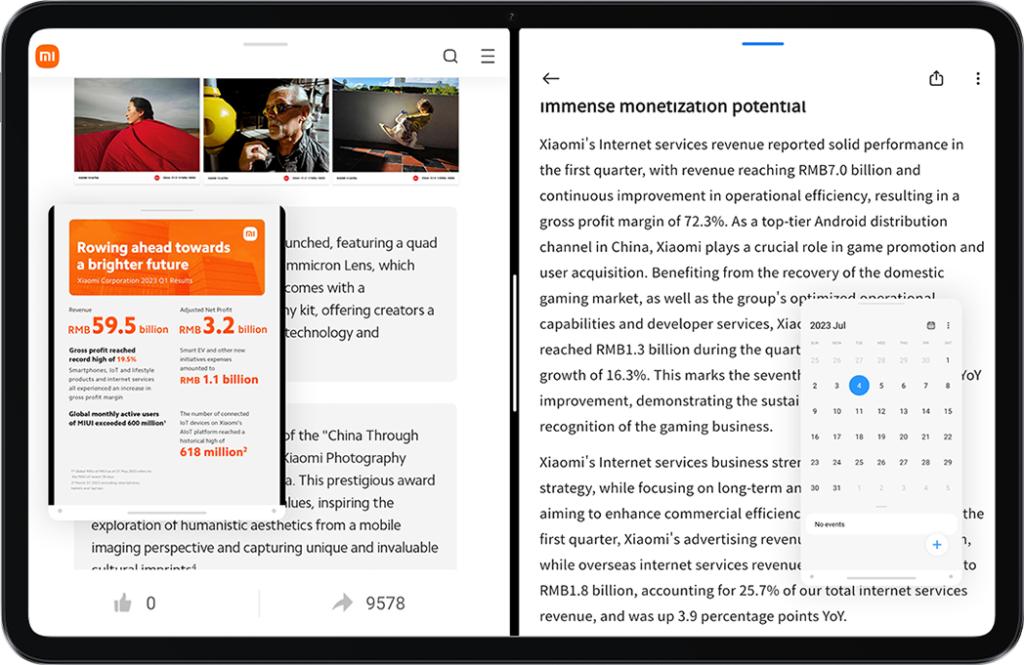
Just in case having two apps on the screen isn’t enough, the Multi-window feature in MIUI Pad 14 allows you to open another two additional apps in the form of floating windows to further enhance your multi-tasking experience.
When using the tablet in Split Screen or Multi-window mode, you can easily drag text, images and files from one app over to the other seamlessly just like what we do on a laptop. However, do take note that not every apps actually support this feature.
Battery & Charging
To keep it’s lights on, the Xiaomi Pad 6 is backed by a respectable 8,840mAh battery which lasts for nearly two days under normal usage with around 4 to 5 hours of screen time each day. Likewise, I was able to end off the day with at least 15% battery remaining on days when I happen to use the tablet more extensively.
In the event that the battery runs out, the Xiaomi Pad 6 is also able to recharge pretty quickly thanks to it’s 33W fast-charging support that’s capable of delivering a full charge from 0 to 100% in less than two hours. Otherwise, a short 40 minutes charge is suffice for a day’s usage.
Verdict
The Xiaomi Pad 6 is a near-perfect mid-range tablet that brings you one of the best display in the segment along with aplenty performance power for multi-tasking and mobile gaming that make it an ideal companion for work and play. It’s easy to recommend it to anyone looking for an affordable and yet competent tablet.
In Singapore, pricing for the Xiaomi Pad 6 starts from $459 for the 8GB+128GB base model and goes up to $529 for the higher-end 8GB+256GB model with doubled storage capacity. Those who’re interested can purchase the Xiaomi Pad 6 via Authorized Xiaomi Stores, as well as exclusively on Lazada in three colour options: Gravity Gray, Gold, Mist Blue.