Huawei recently made headlines with the launch of it’s next generation’s Mate 50 Pro (Review) smartphone which had impressed us in many aspects be it photography or performance. However, besides the Mate 50 Pro, the company had also announced a new tablet dubbed as the MatePad SE that comes with an ultra-affordable launch price of just S$298.

Design
The new Huawei MatePad SE features a sleek-looking exterior with an impressive slim profile of just 7.85mm. This of course makes it easier to hold regardless whether you’re using it in portrait or landscape orientation. Despite it’s affordability, the casing itself is made of high-quality magnesium alloy which offers a more premium feel than those with a plastic build.

The model we had for review comes with a Graphite Black colorway which gives the tablet a subtle and yet classy outlook. Most importantly, it’s matte-like finish does a remarkable job in stamping out fingerprints and smudges which often build up after prolonged usage.

While it’s true that the new MatePad SE looks pretty similar to any other MatePad series slates, but it’s nonetheless a tried and tested design which remains popular among Huawei fans. That gives the company no reason to make substantial changes to the overall design of the tablet.
Display
Over on the front side, the Huawei MatePad SE greets us with a spacious 10.4” display with slim bezels along it’s four sides, allowing a near full-screen experience which doubtlessly make binge watching and gaming way more enjoyable on the tablet.

Speaking of the display, it’s an IPS LCD display which offers a sharp 2000 x 1200 pixels screen resolution that’s capable of delivering crisp details and realistic color reproduction when playing games or streaming your favorite movies. Most importantly, the screen is able to get sufficiently bright when using it in outdoor environment.

In order to ensure a more comfortable viewing experience, the display itself is also TUV-certified for low blue light and flicker free that help to avoid eye strain and discomfort. As mentioned in my past reviews, this is actually an important, but yet often overlooked feature which consumers should perhaps place more emphasize on since eye fatigue would affects productivity negatively.
However, unlike other high-end models such as the MatePad Pro 12.6 (Review), the MatePad SE doesn’t supports stylus or magnetic keyboard. That’s something to note for those who’re intending to use it as a sketchpad for work or leisure.
Software
No matter how impressive the hardware is, it’ll never be enough for a slick user experience and that’s where the software comes into play. The new HarmonyOS 3.0 powering the device features a wide range of multi-tasking features that allow users to put it’s spacious display into better use.
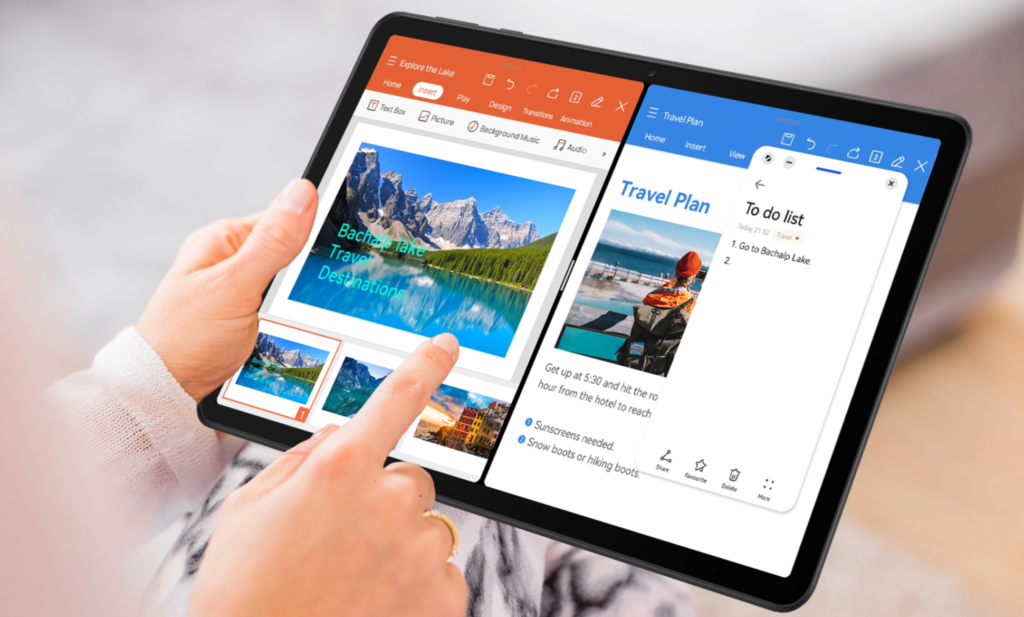
Among the more notable features include the Multi-window mode that allows you to display up to four different apps on the screen simultaneously. That means you can be attending a virtual meeting in full screen mode while at the same time reply to messages on various messaging platforms such as Whatsapp via a floating window.
Other than that, features like App Multiplier that allows you to spin two instances of the same app. Although this might sounds a bit like the Twin App feature that allows you to login to two different accounts on social media apps (by having two apps of the same on the device), but it’s largely different in terms of functionalities.
What the App Multiplier actually does is that it bascially keeps the ”parent” page of the app on the left-side of the screen, while it opens up the ”child” page (as located by the link that you clicked on the ”parent” page) on the right-side of the screen. This is no doubt an intuitive feature that will come in handy whenever you need to do a quick comparison of any product’s specs or prices.
While all the above features definitely sound exciting, the biggest highlight of the new HarmonyOS 3.0 actually lies in the newly introduced Super Device feature that allows users to enjoy a seamless multi-tasking experience across interconnected devices such as smartphones, tablets, laptops, monitors, and even Smart TVs. The only pre-requisite is that these devices have to run on HarmonyOS 2.0 (and above) or supported software.

Say for instance you own a Huawei MateBook, connecting the Huawei MatePad (2022) to the laptop will allow you to enjoy features such as Extend Mode which lets you display one of the laptop’s program on the tablet so you won’t have to cram multiple programs on a single screen.
Performance
Under the hood, the Huawei MatePad SE is powered by an octa-core Snapdragon 680 mobile platform which certainly does it’s job well in providing a lag-free experience when browsing the web, replying emails or streaming video contents.
Likewise, mobile gamers would also be glad to know that the MatePad SE is able to provide smooth gameplay even on more graphics demanding game titles such as PUBG Mobile, as long you don’t push it’s graphics settings above HD or Medium frame rate.
To keep it’s lights on, the MatePad SE is also backed by a respectable 5,100mAh battery which last me for at least a day under normal usage condition, and up to two days if I use it less frequently throughout the day.
In the event that the battery runs out, the MatePad SE supports 10W wired charging via the bundled charger which takes more than two hours for a full charge from 0 to 100%.
Verdict
The Huawei MatePad SE is a fantastic device for those looking for an affordable tablet with a spacious screen estate, as well as decent performance and battery life. Coupled with it’s extensive suite of multi-tasking features, the MatePad SE not only serves as a great entertainment companion, but is also a reliable workhorse for all your productivity needs.
For those who’re interested, the Huawei MatePad SE is priced at just $298 in Singapore and is available for purchase at HUAWEI Experience Stores in 313@Somerset and Westgate, HUAWEI Authorised Stores in NEX and Sim Lim Square, M1, StarHub, Best Denki, Challenger, Courts, Gain City, MetaPod, SprintCass as well as Huawei Official Stores on Lazada and Shopee.